KPBSD has two new options for digital content this year.
World Book Online has added eBooks to our suite of database choices. Click on the eBook icon at World Book Online to browse the collection. These eBooks are available to all KPBSD students/staff.
TumbleBooks – This special subscription is available through June 2020. Includes ebooks, animated ebooks, and videos for kids in kindergarten through middle school, in English, Spanish, and French. Flash is required to access animated and video content. Available as an iOS or Android app. Paid for by the Alaska Dept. of Education and Early Development.
This is an amazing resource! Check it out. To create personalized class and student Tumbletracker accounts, contact Tumblebooks support at rino@tumblebook.com.
Both World Book eBooks and TumbleBooks require internet connections to access. Neither have downloadable titles.
Contact Karla Barkman for more information ~ kbarkman@kpbsd.k12.ak.us / Extention 2379.

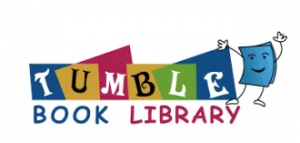
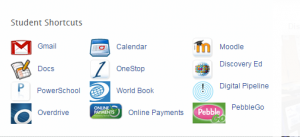
Discovery Education 2019 Fall VIRTCON
Discovery Education’s fall VIRTCON is coming Saturday, October 19, 2019. It is an annual virtual conference where DE provides personalized PD that participants can take part in from pretty much anywhere with an internet connection. VIRTCON Schedule and Information
Register Here
Participants can join as many sessions as they are interested in. Note all times listed are Eastern. Don’t miss this awesome learning opportunity.